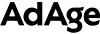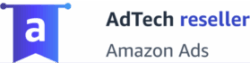Amazon DSP, or Demand-Side Platform, not only offers advertisers exclusive access to Amazon audiences; powered by AWS’ machine learning models and with access to unique buyer signals, Amazon DSP offers so much more. In times when every marketing dollar counts, Amazon DSP reduces the cost of achieving your goals. It can improve ROAS for advertisers by as much as 34% because it automatically continues to improve its understanding of when to bid on what. Pacvue’s Amazon DSP dashboard builds on that efficiency, adding a further layer of efficiency with rule-based controls.
In this article we will share six ways you can use rule-based logic to automate bid management, increasing or decreasing spend based on performance metrics or product availability.
What’s exciting about Amazon DSP?
Whether you advertise on Amazon or not, Amazon DSP lets you reach Amazon audience data and automatically buy and place display, video and audio ads across Amazon’s websites, apps and the Amazon Advertising network. With access to Amazon’s unmatched wealth of shopping and entertainment data, you can:
- Programmatically (by using automated processes) reach highly targeted audiences
- Target consumers at various stages of the buying process
- Enroll shoppers in relevant campaigns as they move through the sales funnel, on or off Amazon
Getting the most out of Amazon DSP can be challenging if you’re just starting out or when you need to launch large-scale, programmatic campaigns quickly. That’s why Pacvue’s integration with Amazon DSP is a game-changer for brands and agencies who want to optimizse Amazon DSP and operate efficiently, quickly, and at scale.
Utilizing Amazon DSP through the Pacvue lens simplifies the complexities you can experience when you jump straight into Amazon DSP. It also adds a layer of analysis you might otherwise struggle to achieve. More importantly, Pacvue has a unique way of supporting advertisers to achieve more in less time by using rule-based automation.
How brands and agencies are leveraging Pacvue’s rule-based logic to optimize ACoS, ROAS, order volumes, impressions and more.
Pacvue’s dashboard for Amazon DSP uses rule-based automation to drive more efficient Cost Per Thousand Impressions (CPM), boost Return on Advertising Spend (ROAS) and decrease Advertising Cost of Sale (ACoS). Setting rules means you are creating marketing thresholds that trigger actions automatically. This automates the process of managing bids; you can automatically increase and decrease spend, or add and remove products from your campaign, based on Key Performance Indicators (KPIs).
The rules can be built around any combination of KPIs so that you can measure campaigns at any stage of the marketing funnel. For example, your goal might be to:
- Gain Market Share, with a KPI of increasing Topline Sales
- Defend Market Share, with a KPI of expanding Market Share
- Improve Incrementality, with a KPI of increasing New-to-Brand Sales
- Increase Efficiency, with a KPI of improving ROAS
Whatever your goal, you can create a set of automated processes based on rules that will help you get there faster and more efficiently.
How Amazon DSP supports your full-funnel advertising strategy
- Awareness ads will introduce your brand to the broadest, relevant audience.
- Consideration ads will bring customers to your listings if they are searching for competitors or the relevant marketplace category.
- Retargeting campaigns will help to drive conversions from those shoppers who have visited your page, added your product to their cart but haven’t yet purchased.
- Loyalty ads will encourage repurchasing, cross-selling or Subscribe & Save.
Why rule-based bidding gives advertisers a unique advantage over automated bidding
Other retail media management tools offer automated bidding, but none offers the flexibility of Pacvue’s customizable rules. While automated bidding offers efficiency and scale, custom rules offer precision, control and adaptability.
Customizable rules add real value, particularly if you’re new to DSP. You can very quickly set up some simple rules that will make an immediate impact on your performance. Creating rules means you won’t have to consider all the levers you might need to pull to make suitable, daily adjustments. The rules that you set will manage this for you.
Rules can also show you the trends that can be hard to pinpoint; they trigger when specific performance parameters are met, so you soon start to understand how your DSP campaigns are working overall.
Even if you’re already familiar with managing DSP campaigns, rules will make your life easier and improve your performance. Managing performance manually takes time, and you will never be able to monitor and adjust complex, multiple campaigns as often as a rules-based automation can. With a rules-based approach, you can rest assured you’re pushing for sales when the opportunities arise without having to be active in the platform.
Using Pacvue rules for Black Friday and tentpole events
Rules can be as simple or as sophisticated as you like. They’re especially useful around tentpole events such as Black Friday and Prime Day when you can build highly sophisticated campaign settings and create rules to respond to issues like low stocks or a Buy Box loss.
For major events, you might want to either turn off your efficiency rules or adjust the efficiency rules to make sure you have optimal reach for promoted products.
How to create a customized rule in Pacvue
Before we dive into the six most common rules in Pacvue, let’s first understand the stages of creating your rule.
Step 1: Set your parameters
Choose a combination of multiple KPIs that can be ratio, volume or percentage based, including; Brand Search Index, Detail Page View Rate, Average Order Size, Subscribe & Save, NTB Customers, Topline Sales, Market Share, ROAS, and more.
Step 2: Create the action
Describe the action you’d like to trigger when the threshold is met, usually to increase or decrease your base bid.
Step 3: Define the timeframe
Make sure your thresholds are trends, not single occurrences, so set a reasonable timeframe. You can also exclude certain days if, for example, another event might have influenced the data.
Step 4: Confirm the frequency
Confirm a period during which the rule will be activated before reviewing the results and the parameters.
Six ways to optimize Amazon DSP campaigns using Pacvue’s rules
Rule #1: Optimizing bids to drive traffic and create awareness
This is the most valuable rule that Pacvue users apply, and it can be used throughout the funnel. It allows you to adjust your base bid up or down (by percentage) based on performance parameters that you set. It allows you to reach your audience at the right moment.
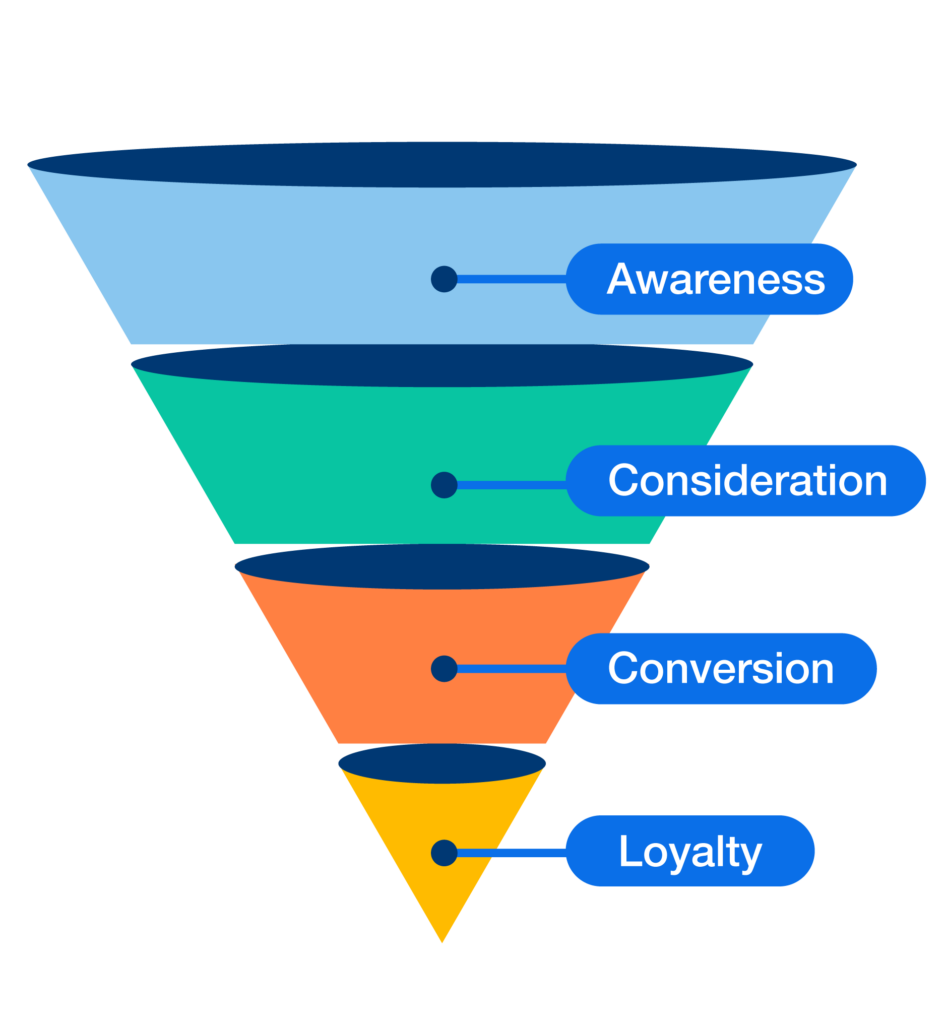
WHEN the Total Cost > $800 AND the Impressions < 2000 THEN increase the bid by 5% and cap the amount at $15
In this example, the logic is:
The threshold must be met for a period of 7 days, excluding the last three days.
The base bid must be reviewed every 3 days against the parameters.
Pacvue rules allow you to layer KPIs. Layering means you add control; the rule will only trigger when both KPIs meet the threshold. In the example above, if you were only using the number of impressions as the metric to trigger an increase in your base bid, you could have spent $1000’s for a small number of impressions. Adding a cost metric creates an essential layer of control.
Rule #2: Increasing base bids to find New-to-Brand Sales
This is a popular top of funnel rule which is specifically designed for finding New-To-Brand customers, or customers who have not previously engaged with your product. This rule should not be applied to shoppers who have already engaged in some way; engaged shoppers will be addressed later in the funnel with your retargeting campaign.
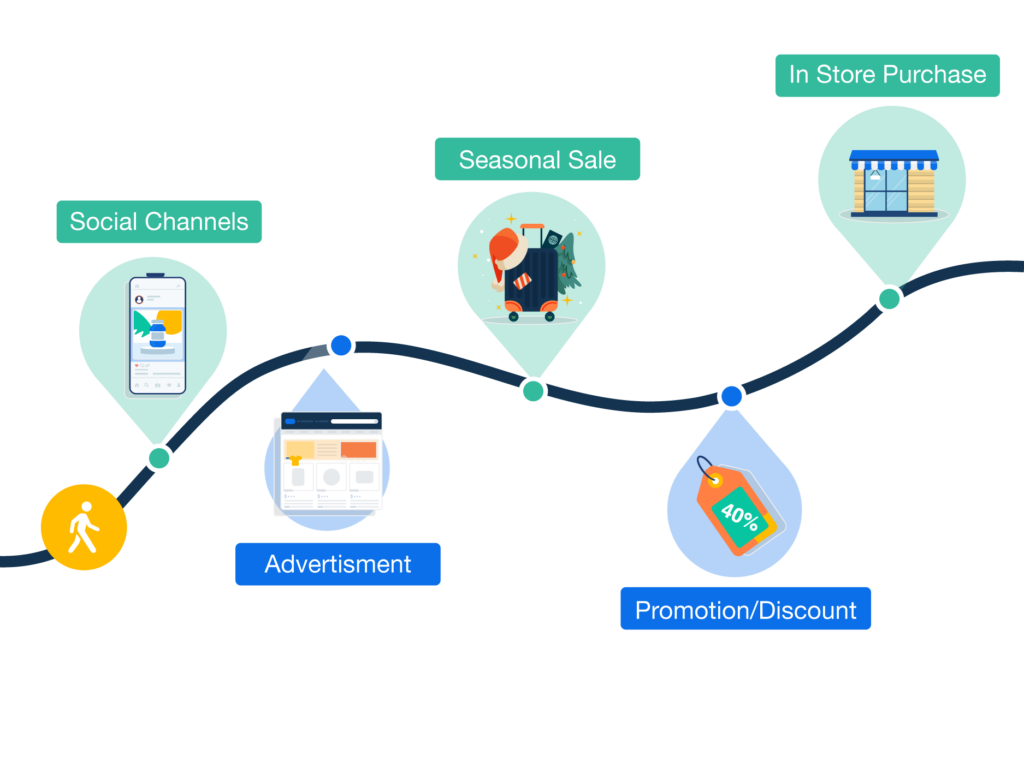
In this rule, you can layer a ratio and a volume metric to increase the base bid at the optimal moment to find NTB shoppers. Pairing the percent of NTB customers with the volume of NTB customers makes sure you won’t end up with an inflated NTB bid cost because there has been, for example, only one NTB purchase overall. The logic in this case is:
WHEN the percentage of NTB purchases is > 40% AND the volume of NTB purchases is > 4 THEN increase the base bid by 5% and cap at $16
Rule #3: Finding efficiencies and decreasing the base bid
Although you can use this rule at any stage of the funnel, implementing an efficiency rule like this for top of funnel campaigns, where the goal is to create awareness, might not be the right thing to do. Upper funnel DSP campaigns will normally focus on reach and have a smaller ROAS than lower funnel campaigns. An efficiency rule like this one, to decrease the base bid, is more likely to be useful in lower funnel campaigns that are not delivering the return you would expect.
WHEN the Total Cost >40% AND the Total ROAS <1 THEN decrease the base bid by 5% with a Floor of $2.
Rule #4: Exclude low-performing sites from serving your ads
There are several ways to find efficiencies in DSP, but one of the most impactful is serving your ads on the right sites which are most aligned with your target audience and create credibility for your brand.
The site exclusion rule allows you to automatically add low-performing sites based on DPVR to an exclusions list to prevent any wasted ad spend.
Rule #5: Refine your target audience
With so much granular audience data available from Amazon Marketing Cloud (AMC) it can be challenging to stay on top of every audience and ensure you are prioritizing spend on high-converting ones.
Pacvue’s DSP Audience rules enables you to include or exclude audience segments based on DPVR and number of impressions. This ensures your DSP budget is being spent efficiently on audience segments most likely to convert.
We recommend using this rule in the middle and bottom of the funnel once you have had time to test audience segments’ performance .
Rule #6: Avoid spend on out-of-stock ASINs and Lost Buy-Box
One of the biggest wastes of ad spend is on products that are out of stock or products that have lost the Buy Box. Profitero’s research shows that 1P Sellers can lose between 12-21% of 1P Unit Sales when Buy Box win rates drop from 85%+ to 75-85%.
For brands, the only thing worse than losing the Buy Box on Amazon is advertising an ASIN which does not own the Buy Box.
Luckily, Pacvue has you covered with a range of extensive DSP alerts that integrate with Pacvue commerce to monitor your inventory levels and Buy Box ownership. Based on this data, you can be alerted or completely pause ads for OOS or Lost Buy Box ASINs preventing wasted spend.
The ability to do this at the creative level means that campaigns can still run, but specific creatives that show OOS products, for example, can be paused.
Conclusion
From building awareness, through the consideration phase, to increasing conversion and building loyalty, Amazon DSP can help you achieve those campaign goals. With Pacvue’s Amazon DSP integration, now you can launch new campaigns faster and more efficiently and operate at scale with a whole new layer of automation using Pacvue’s rules-based logic. Get in touch to find out more.