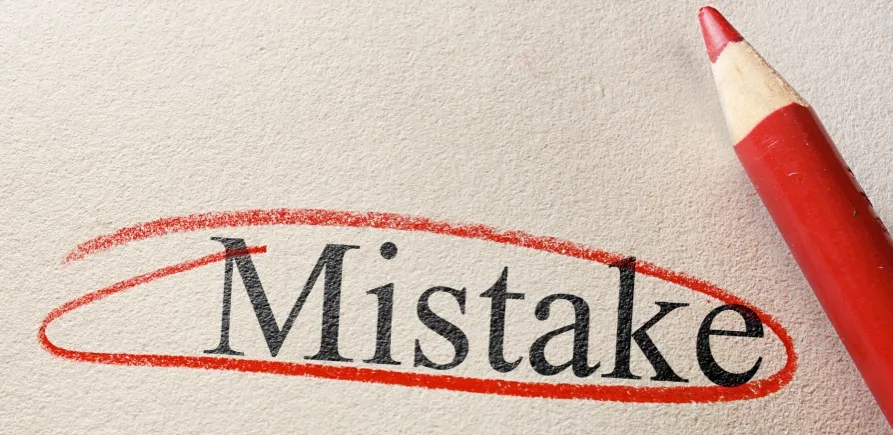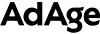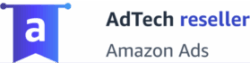Walmart’s self-serve advertising platform has grown rapidly in popularity. But it’s still new and can be difficult to use in the most optimal way.
In our work, we’ve seen repeated mistakes that advertisers make. These mistakes cost them potential shoppers, higher CPC on their campaigns, lower visibility of their products, and an overall lower ROAS.
Recognizing and avoiding these mistakes will not only save you time and get you on the right track with your campaigns but also give you a deeper understanding of how to navigate Walmart Advertising.
Mistake #1: You are not intentional with your campaign budgets
You need to plan your campaign structure and budget accordingly to how much or how little control over campaign pacing you wish to have.
“Set total budget” option is great when you don’t want to worry about campaign spending on a weekly basis. But be mindful that the automatic pacing isn’t proportional over the total duration of the campaign. Walmart’s system has a tendency to spend most of the total budgets within the first part of the campaign.
It’s also smart to avoid making large bid increases. Since you pay your max bid to win an auction, you run the risk of overpaying. Instead, go for smaller incremental bid increases over time.
Mistake #2: You run only manual campaigns
You might be tempted to use manual campaigns to have more control over what keywords you bid on. However, you can miss out on valuable ad placements as a result.
Manual campaigns are limited to search in-grid ad placement. But with automatic campaigns, your listings can also show up in sponsored carousels, and in the buy box on product detail pages.
You will have to be more deliberate about what keywords your place in your listing title, description, and other listing section when using automatic campaigns. Walmart uses these keywords to choose where to place the ads. But overall, your listings will reach a larger number of consumers.
Mistake #3: You use exact match keywords only
Take advantage of all three types of keywords that Walmart has to offer, and plan their use based on your business goals.
If you plan to launch new products, you might want to drive brand awareness. Use broad match keywords to increase impressions and utilize as many keywords as your campaign budget allows.
Broad and phrase match keywords can also be used to identify new search terms from the search term report if you use manual campaigns. Used over a few weeks, this report can help you identify more profitable keywords and remove non-converting ones.
Mistake #4: You don’t fully utilize performance data
The performance of your products and ASPs can vary depending on what page they show up on and where they are placed. So, be sure to analyze performance data at the page type and page placement levels.
For example, when we studied early trends from Walmart performance data, we found that Search page placements are the most efficient and that Desktop has the highest conversion rate by far at 13.32%. However, the data is different when broken out by durable versus consumable goods.
Test different pages and ad placements, and determine which combinations drive the best performance for your specific brand.
Mistake #5: You include all your SKUs in your campaigns
Running manual campaigns on Walmart can be a bit challenging because a product must rank in the top 128 organic results in order to be eligible for advertising. To save yourself some time and headache, identify your so-called “Hero SKUs” prior to creating your campaigns.
This way, your products won’t be rejected, and you can plan differently for products outside of the top 128. For example, you can use automatic campaigns to build awareness, drive sales, and ultimately increase organic ranking.