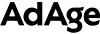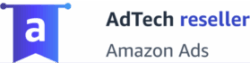Put your brand in the spotlight with Search Brand Amplifier (SBA), yet another cost-effective search ad product from Walmart Connect. SBA goes beyond conversion to increase awareness as well with banner ads that appear at the top of search on Walmart, similar to Sponsored Brands on Amazon. SBA enables advertisers to highlight a curated selection of SKUs along with custom creative, empowering advertisers to convey brand messaging, claims, and calls-to-action.
Search Brand Amplifier is all about the creative. Its premium keyword-targeted search ads showcase brand logos and curated product portfolios to customers actively searching Walmart’s site and apps for products like yours.
%25402x_V2.png)
But before creating your SBA campaign, you will want to have the following ready for your ad unit:
Brand Logo – The required dimensions are 300×180 px. We recommend that you use PNG file types since we’ve experienced resolution issues with JPEGs.
Custom Tagline – This is your opportunity to speak to the shopper. Ultimately you will want to think about the specific shopper that you are targeting and create your tagline around what would drive engagement and serve your brand strategically based on the shopper’s behaviors (e.g., what keywords are they searching for?).
- If someone is searching for your branded keywords, they have either already bought into your brand or are interested in learning more. Use this insight to your advantage and test taglines that callout new products or lesser known or familiar assortment.
- For shoppers searching by non-branded category terms, you might want to include messaging that aligns with any national media/campaigns that are running. Ultimately this is your opportunity to get creative and test different taglines to see what resonates best with specific shoppers.
- The maximum length is 45 characters for your tagline, including spaces.
- In addition to taglines, you can also submit your brand name, which is limited to 35 characters.
Featured SKUs
You must submit at least two SKUs and up to ten, but the ad creative will only surface up to four SKUs. An important caveat is that your tagline should be synced with your SKU selection strategy. Similar to the considerations for choosing a tagline, think about the customer that you’re targeting when deciding which SKUs you should include in the SBA. Shoppers searching for branded terms might be more likely to try products with fewer ratings & reviews, so this is a perfect opportunity to feature new items. However, if a shopper is searching for non-branded category terms, you might want to promote your bestselling and highly rated products to maximize ad engagement and overall conversion.
SKU-to-keyword relevancy is important when deciding which SKUs to highlight. A product must be relevant to a search term for that product to surface in the ad creative. For example, if you are advertising three SKUs and one of them is not relevant to the search term, only two of the products will show for that shopper.
One primary difference between SBA and Sponsored Products (SPs) is the organic rank hurdle. On SP, a product must surface in the top 256 search results to be eligible to surface as an ad on that keyword. SBA does not have this organic rank hurdle, meaning a product only must be relevant to a keyword to surface under that search. This is a crucial unlock in enabling advertisers to ramp new distribution.
Since the product must be relevant to the keyword, there are some limitations in how advertisers can leverage SBA for driving cross-sell or basket building. For example, an advertiser might want to feature chips in addition to drinks on a keyword for drinks. The idea is that a shopper who buys drinks might also want chips. However, the relevancy requirements mean that only the drink SKU would show.
In addition to being relevant to the search term, a product must be winning the Buy Box and in stock to surface in the ad creative. Variant items are not eligible within SBA. Also, advertisers cannot choose the order in which the SKUs appear in the creative. This is automatically decided based on popularity of the item within that module. If only one of your SKUs matches all the requirements to serve in the SBA, your ad can still serve with just that one SKU. But it is recommended to group products in similar categories to maximize the ad space.
Targeting
Currently, SBA appears on keyword searches via manual targeting only. This means that advertisers can leverage Exact, Phrase, and Broad match, but auto targeting is not currently supported. Advertisers must submit at least one keyword per campaign.
Bids are set at the keyword level and the minimum bid is $1 as this is a premium placement at the top of Search Results (compared to Auto: $0.20, Manual: $0.30)
Landing Pages
There are two different user experiences when shoppers engage with SBA. If a shopper clicks on a product in the SBA, they will go directly to the product’s detail page. However, if they click on the brand logo, they will be directed to one of the following options:
- Manual Shelf Page – resembles a normal search results page in which advertisers can choose which SKUs appear. To create a manual shelf page, you may submit a ticket through Walmart Connect.
- Search Page – if you search for your brand’s products, you can use that URL as a link for the landing page.
- Browse-Based Page – available by using the native browse menus to find your category and filter by your brand. The URL that you see is the link that you can use for your SBA.
Launching & Updating SBAs
Before going live, you must submit your SBA campaign for approval through Walmart’s moderation team. This means that you must satisfy the requirements for a headline/tagline, brand name, logo, landing page, at least 2 SKUs, at least one keyword, daily and/or total budget, and campaign flight dates. This moderation stage normally takes between 1-3 days and once the campaign has been approved, you will need to enable the campaign.
After a campaign has been launched, you may change keyword bids without going through the approval process. But if you wish to change the creative, add new items, or add new keywords, the SBA must be resubmitted for approval.
Your ads will not serve while your ad is pending approval, so it is important to be strategic with how and when you make changes.
Cost Structure
Similar to Sponsored Products (see this blog post for more details), SBA is a cost-per-click model, meaning an advertiser only pays when a shopper clicks on the ad. Also, similar to Walmart Sponsored Products, SBA follows a first price auction model in which an advertiser pays what they bid.
Search Brand Amplifier ads are a great tool to supplement your Sponsored Products advertising strategy. They can serve your brand strategically by targeting shoppers at various points in the marketing funnel, whether the objective is to maximize awareness or to drive top line sales and conversion. Remember to think about shopper behavior and how they fit into your overall strategy when considering which tagline and SKUs to feature. SBA ads are simple to set up and optimizations should feel familiar if you have experience in managing Sponsored Products.
Own your category with Pacvue for Walmart, the leading platform to manage Walmart Advertising campaigns. Request a demo today!