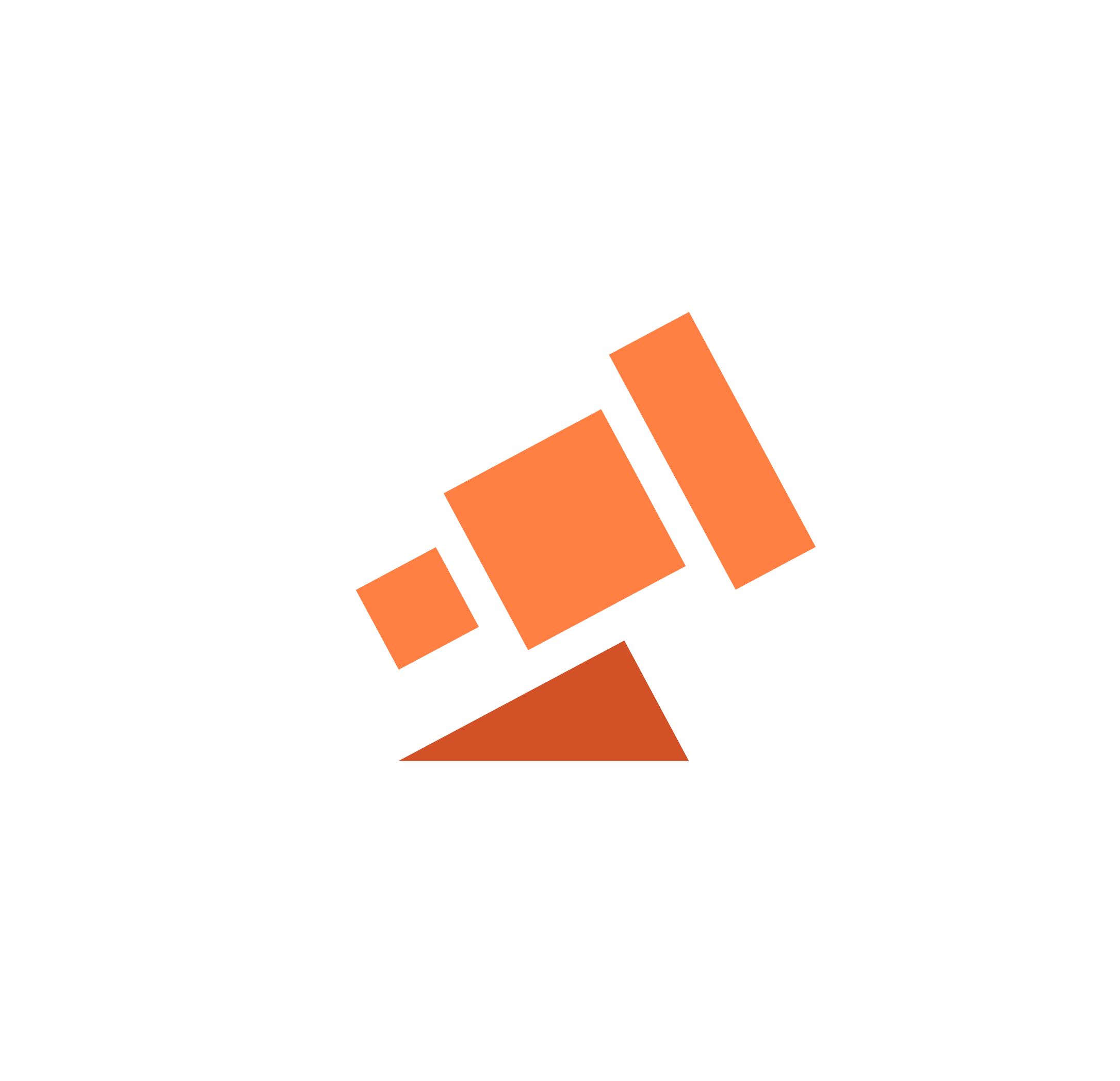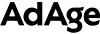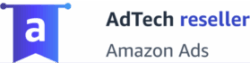Amazon has made an update to broad match keywords on Sponsored Brand campaigns that could significantly impact advertisers. Advertisers should be aware of these new updates to Sponsored Brand ads so that they can better optimize their campaigns and improve campaign performance.
The reach of broad match keywords in Sponsored Brand campaigns has been expanded through the inclusion of plurals and synonyms. For example, the keyword “shoe” will now trigger ads when shoppers search for keywords like “shoes” and “sneaker”. This will allow advertisers to reach even more shoppers who may be looking for their product through similar, albeit slightly different search terms.
Sponsored Brand campaigns now also support both negative phrase and exact match keywords. With the above broad match change, it becomes even more important to regularly monitor the search query report to identify negative search terms that may be increasing ACoS. For example, if you are selling dress shoes and targeting the keyword “shoes,” then it means that the keyword could trigger an ad when a shopper searches the term “sneakers” as well. “Sneakers” is not going to drive sales if your product is dress shoes. Thus, it is important to use negative keywords in your Sponsored Brand campaigns to control cost on unprofitable and irrelevant keywords.
Advertisers can save time and use Pacvue’s Rule Based Optimization feature to automate the process of identifying and adding new negative keywords into your campaigns. Pacvue users are able to create a campaign level rule to regularly analyze the search query report and add in specific negative keywords to reduce cost and increase campaign efficiency. Currently, there are no search query insights for Sponsored Brand for all advertisers due to a lack of a search term report for that ad type. A workaround for this search query limitation with Sponsored Brand campaigns is to analyze the search query report for a corresponding Sponsored Product campaign.
For example, an advertiser may want to add a keyword as a negative target that meets the following criteria:
ACoS > 100% and Spend > $20
Or
Sales = $0 and Spend > $20
Pacvue users can create a rule that analyzes the search query report for Sponsored Product campaigns at a regular cadence, automatically adding search queries as negatives that meet the above criteria to a corresponding Sponsored Brand campaign. With this rule, advertisers can prevent their valuable ad dollars from being wasted on inefficient synonyms of a keyword that are now being targeted due to the new updates.
With the new update to broad match keywords, it becomes even more important to control cost with negative keywords. Pacvue can automate that process so that you can save time while also increasing efficiency.