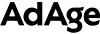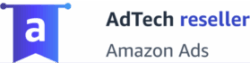Are you looking to create multiple Sponsored Products campaigns in bulk? Pacvue’s Sponsored Products Super Wizard tool will help you quickly create hundreds of campaigns for a series of products within just a few minutes. Like magic, this tool will streamline your workflow and define the structure templates of your different campaigns for optimal organization. You can also customize naming rules and quickly set up AI and run it.
Large enterprise brands and big agencies that have thousands of products to manage want to create a lot of campaigns in bulk and fast using the Super Wizard, but this tool will also come as a huge benefit and time saver even for individual sellers spending at least $10-15k a month on advertising. Super Wizard is an efficient way to create Sponsored Products campaigns at scale for sellers on Amazon and Walmart who aren’t only managing advertising. With well-structured campaigns and AI capabilities, you can “set it and forget it” . . . at least to get started.
How to Leverage Super Wizard
First, you select your products or ASINs. Then, you’ll set up a certain daily budget for your campaigns. You can set it up so it’s any data range, including in the future to plan for Prime Day or the holidays. You have the option to create Sponsored Products Auto, Manual or PAT (Product Attribute Targeting) campaigns on Amazon and Walmart.
Next, you can split by match type (broad, phrase, exact) into different ad groups, and select your campaign structure to split by branded, category, and competitor keyword targeting campaigns.
A best practice on Amazon, and in advertising in general, is to break out your campaigns between branded campaigns, category campaigns, and competitor campaigns, which is a structure that we recommend at Pacvue. From an advertising perspective, your branded campaigns are going to have very different performance goals than your category campaigns. For example, the term ‘[Brand Name] Pet Food’ may get a 7% ACOS because someone was searching your brand name, meanwhile the term ‘Cat Food’ might have around a 30% ACOS, as the generic term is obviously more competitive. Recommended best practices like these are built into Super Wizard to help you achieve success quickly.
Campaigns will be named automatically, but you can also include custom naming variables. This feature makes it very easy for you to remember the names of your campaigns later by organizing them in an easy way.
That’s it! Pacvue will automatically create the multiple campaigns advertising your ASINs. Super Wizard efficiently creates multiple campaigns in a much shorter period with a lot fewer steps in the process versus manually creating these campaigns on your own.
AI Setting Strategy
The most hands off method available in Pacvue is the AI setting. An easy way to start using AI is to set up your target ACOS or ROAS. Let’s say your target ACOS is 25%, then it’s safe to enter 15% in the Target ACOS box. But if you’re ACOS is currently 80% and you’re trying to aim for 15%, then we recommend you implement a decrease in increment strategy, so enter something like 50-60% to start off. Another great feature of the AI setting is the Maximum Bid feature, which can be helpful if you already have a number in mind for what your maximum keyword bid should be.
The ‘Priority’ feature gives two options: Spend and Performance. Align the priority with whatever your goals are. Set to Performance to aggressively achieve your ACOS goals as fast as possible. If you’re looking to maintain spend levels and slowly improve over time, set it to Spend.
Once you’re done creating these campaigns with Super Wizard, you can easily harvest new keywords with the Search Term tool within Pacvue’s Advertising tab. The filtering tools empower you with performance insights so you can discover your best performing campaigns.
Pacvue’s Sponsored Products Super Wizard tool is a huge time saver for a lot of different advertisers who need to create multiple campaigns according to a specific structure. See Pacvue’s Super Wizard in action with a demo today!