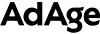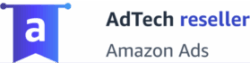Anyone managing sales, operations, marketing, or advertising on Amazon knows how time-consuming it is to extract data from Amazon systems, identify opportunities, and act based on data. It takes even more time to align with the problem and to take action with different stakeholders.
For example, when the eCommerce Sales Manager identifies that the Buy Box is lost to a 3rd party seller, they need to inform the Marketing or Media team to pause the ads driving traffic to another business. These actions directly impact profitability and are challenging to act on due to the complex process.
Here are a few examples of how the Pacvue Commerce and Advertising integration can help your business drive incrementality and profitability.
ASIN Health
You can avoid driving traffic to products with low conversions by controlling your advertising spend based on product page content scores.
Example: If the ASIN has a content score below 5 out of 10, it’s essential to pause ads. Due to organic and paid search algorithms, a lack of images, too few bullet points, a short title, and other factors generally create low content scores and conversion rates.
Replenishment Status
You can prevent driving ad traffic to phased-out products by stopping product ads based on Amazon replenishment statuses.
Example: If the ASIN replenishment status is changed to obsolete or non-replenishable, you can pause the ASIN ads.
Inventory
You can control product supply and demand by adjusting advertising spend based on your Amazon stock product volume.
Example: When Weeks on Hand (WoH) inventory is over ten weeks, you can increase the Advertising Campaign Budget by 20% and the Targeting Bid by 25%. Decrease ad spend when WoH is less than or equal to 4 weeks.
Reviews
You can avoid driving traffic to low-converting products (since algorithms factor in ratings and reviews) by controlling your advertising spend based on your most recent product review scores.
Example: If your reviews over the past 14 days have been three stars or under, pause the ASIN. If you have a string of bad reviews, it’s crucial to pause advertising until the cause can be identified and addressed.
Profitability
You can prevent challenges caused by low Amazon product profitability and control your total retail marketing investment.
Example: If profitability for Amazon is too low, pause ASINs. Amazon’s profitability is one of the critical factors for an ASIN’s eligibility in ads. If that falls too low, Amazon can take drastic measures, including revoking an ASIN’s ad eligibility or ceasing product orders. Pausing the ASIN in ads can preemptively redistribute money towards ASINs less likely to encounter these issues.
Bid Management
Adjust your advertising goals and bids for an ASIN when running a promotion.
Example: When running a promotion for an ASIN, Increase Targeting Bid by 25%, and reverse to the previous bid value when the promotion ends.
Pacvue Commerce and Pacvue Advertising Integration Success Stories
1. A major CPG brand set up a Commerce Rule to pause ASINs for which the brand had less than 85% Buy Box ownership over the past seven days. They began by testing on a subset of their famous product line.
The week after the brand implemented the Lost Buy Box Commerce Rule, ROAS increased by 80.9%, and the conversion rate increased by 13% for the specific campaigns tested with the Rule. This integrated action improved ad spend efficiencies, and sales per click increased by 9.1% across their total account.
2. Another CPG customer manages over 100 ASINs on Amazon and set automations to pause ASINs when they lose the Buy Box. This customer prevented $35k in wasted advertising spend in one month, which translates to almost $500k in one year of using Pacvue Commerce.
Empower your brand to make smarter decisions with automation every day. Request a demo to see how the Pacvue Commerce and Advertising integration can help drive incrementality and profitability for your business today.