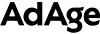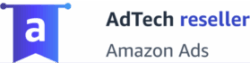Getting Started: How You Can Access DSP
Pay-per-click advertising is an easy-to-use and effective method to increase your sales on Amazon. Driving sales triggered by customers searching for products has been the main advertising focus for most brands on Amazon. However, search advertising (PPC) is a reactive marketing strategy, where we compete for ad placements on the most desirable queries and optimize based on our goals. Amazon Demand-side platform (DSP) on the other hand, allows advertisers to enhance shopper engagement and drive traffic directly to their brand or product detail page. DSP allows you to programmatically buy ad placements to reach new and existing audiences both on and off Amazon, so it’s available both to marketers who sell on Amazon and those who don’t. One advantage to DSP is its retargeting capabilities, which are close to the purchase phase in the sales funnel. It also provides brands and agencies with complete creative freedom of the ads they run with the most advanced reporting and audience insights available on Amazon.
Unlike Sponsored Display ads, Amazon DSP advertisers can fully customize headlines, branding, images, and copy. And when leveraged alongside the Amazon Marketing Cloud (AMC), you will better understand your consumers shopping journey and be able to make a splash in new markets to meet your DSP campaign goals. Check out our latest article to learn more about opportunities and new strategies when using Amazon DSP and AMC together.
But in today’s post, we will walk you through the fundamentals of getting started on Amazon DSP advertising to build your programmatic display, video, dynamic, and other types of campaigns. Let’s go!
Creating a Separate DSP Account
To get started with Amazon DSP, you will need to create a DSP ‘entity’ which enables you to run display advertising through Amazon’s demand-side platform. The first step in creating an entity and connecting your brand to new customers involves getting approved by the Amazon ads team (Pacvue can help with this step!).
One downside to DSP is that there are no ready-made templates to help advertisers easily launch their ads, so the process is entirely manual and takes time to fully complete. However, Pacvue DSP’s Super Wizard tool is powered with templates and customizable dashboards to help you quickly create and launch dozens of campaigns within just a few minutes. It’s a useful tool to help advertisers and users get off the ground with a useful, efficient strategy. See the Pacvue DSP Super Wizard in action with a demo today.
Creative Asset Creation
If available, you can use completely custom creative in your DSP ads to ensure your products stand out with potential customers. These come in all shapes and sizes, but the most used types are static image ads and video ads (STV / OLV). That being said, lack of creative is no excuse to not run DSP ads with Amazon, because dynamic ad types are available that simply pull in product details from your product listings. These ads are less customizable, but they tend to perform well both inside and outside of Amazon.
Where Will Your DSP Ads Appear?
Amazon DSP ads show up on both Amazon owned and operated sites, as well as on a large list of Amazon third-party partner sites. This means you can serve ads as customers are browsing on Amazon.com or while someone is looking up a recipe for dinner. You have control over which inventory your ad will serve on, so you can customize exactly where your ads appear. Additionally, you can adjust whether your ads are served on desktop or mobile devices for an added layer of granularity!
Your ads could appear across Amazon’s wide network of media sites. Other than on Amazon, some of these places include:
- IMDb
- Audible
- Twitch
- Goodreads
- Zappos
- Woot
- And more
DSP provides marketers with access to Amazon over-the-top advertising (OTT), available across Amazon’s devices. Advertisers can launch video ads on Fire TV devices connected to TV and movie streaming services.
DSP gives you the ability to make optimizations, such as:
- What your ad looks like
- What your ad says
- Who sees your ad
- When do they see your ad
- Where did they see your ad
- How often do they see your ad
When Will You See Results from Amazon DSP?
Though data is collected in real-time, don’t expect to see immediate performance boosts. Your DSP ads will often be the first step in a customer journey meaning you need a longer lookback window in order to see the true effect of your display ads on Amazon. Success is subjective for DSP, meaning to truly measure DSP program success, you need clearly defined program goals. Knowing your goals is a necessary step to be able to effectively measure if your DSP strategy is successful.
Improving Your Marketing Strategy with DSP
As competition grows on Amazon, your ad strategy needs to evolve to keep pace. DSP is the best way to capture users’ attention and reach customers early in their purchase journey, making it more likely that they will choose your product at the end of that journey. Beyond being a tool for upper funnel growth, DSP tactics can build brand awareness, encourage more engagement with your brand, higher numbers of sales across all of Amazon, and they can inspire more brand loyalty with your existing customers.