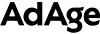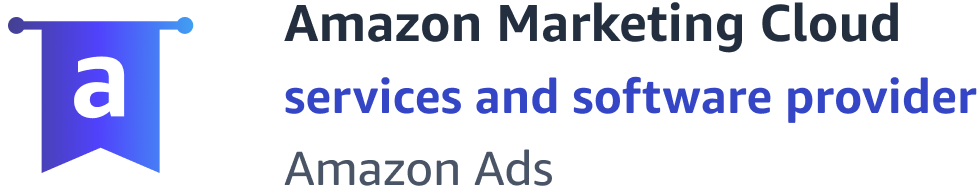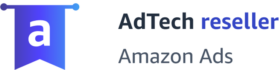One of the most valuable aspects about Amazon Advertising is the options you have for getting in front of consumers. One such option, Sponsored Display, has gone through several changes in recent years and has become a must for most eCommerce brands advertising on Amazon.
Sponsored Display is a sponsored ad type available to advertisers, alongside Sponsored Products and Sponsored Brands. This ad type was previously known as Product Display Ads (PDA). The name change in 2019 included a sweeping round of updates and new capabilities.
While some still use PDA and Sponsored Display interchangeably, the current Sponsored Display ads are an evolution of the former PDA. Sponsored Display now offers targeting options, bidding optimization models, and additional on-site real estate. These features are the primary focus of many of Amazon’s recent updates and innovations.
The creation process for Sponsored Display ads is very simple. Within the Amazon Advertising Console, or an ad platform like Pacvue, you can choose the “Create Campaign” option, specify the Sponsored Display option, and then provide the following:
- Campaign name
- Campaign run dates
- Daily budget
- Products to advertise
- Targeting strategy
- Bidding Optimization Strategy
- Audience
- Creative (default or custom)

There are several key components to consider when creating a Sponsored Display campaign that will help you see the most success. This article will outline everything you need to know about Sponsored Display ads, including the new Audience targeting capabilities and bidding optimization models.
ASIN Selection
Previously with PDA, you could only create one campaign per ASIN. The change to Sponsored Display now allows you to add multiple ASINs to a campaign. There are pros and cons to a multi vs single ASIN campaign structure.
Multi-ASIN campaigns offer more speed and simplicity. It is much easier and quicker to launch a holistic Sponsored Display strategy with multiple ASINs since you don’t have to create a campaign for every ASIN you want to promote. With fewer campaigns comes an ease of management since you have fewer optimizations to make. Keep in mind, if you use custom creative, which we’ll cover later, that creative will be the same for every ASIN in the campaign.
Single-ASIN campaigns offer more control both in terms of campaign optimization and creative. With single-ASIN campaigns you can control bids down at the product level, enabling more granular optimizations to factor in product-level performance. Allocating budget to a single SKU also gives you more control over portfolio mix. With a multi-ASIN structure, every product in the campaign must be at the same bid level. In terms of creative, you can also customize taglines to individual products within the campaign.
Bid Optimization
As part of the latest round of product updates, Amazon rolled out new features that allow for several different bid optimization models.
Optimize for Page Visits
Amazon will optimize your bids for higher click-through rates. In other words, the algorithm maximizes impressions based on the probability that a shopper will engage with your ad. This model is best for campaigns where the primary purpose is driving awareness and discoverability.
According to Amazon, “This bid optimization can be utilized to engage relevant shoppers ‘out of aisle’ as well as ‘in the aisle’ shoppers considering similar products and drive them to your detail page.”
Optimize for Conversions
Amazon will optimize your bids for higher conversion rates. Drive sales by showing your ad to shoppers more likely to purchase your product. Choose this model for campaigns where the primary goal is to drive sales that have either expressed interest in yours or your competitors’ products.
According to Amazon, “This bid optimization can be utilized for co-sell and upsell needs when targeting your own detail pages through product targeting or for remarketing needs when using Audiences Views remarketing.”
Sponsored Display Creative
Product Display ads previously had no control over creative. However, with new updates to Sponsored Display, advertisers can now exert some control over how ads appear. There are also an increasing number of ad placement options available through Sponsored Display.
Default vs Custom Creative
By default, Sponsored Display ads will feature the product main image, title, product rating, number of reviews, price, and prime eligibility. However, you also have the option of running custom creative. Why should you choose one option over the other?
Default creative has the look and feel of an organic product listing because everything is automatically pulled from the product detail page. Amazon shoppers will be most accustomed to the natural look and feel of this option because it looks just like a product listing under keyword search. It is also the quickest to set up because there is no need to create any custom taglines or logos.
Custom creative includes options to customize brand logo and tagline. Certain Sponsored Display ad sizes and placements may only be accessible with a custom headline and logos. This option unlocks the ability to highlight your brand and communicate the unique value proposition and selling points of the specific campaign or product while also building brand equity. If you use custom creative with a multi-ASIN campaigns structure, your logo and tagline needs to be appropriate for every ASIN in the campaign as the custom creative you choose applies across all ASINs.
Default and custom creative both have benefits for you to leverage. We recommend utilizing both to maximize your reach with Sponsored Display.

Deal Badging
Another option when choosing the creative for your Sponsored Display campaign is Amazon Badges. These automatically highlight coupons & promos that are active on the ASIN. Deal badging is especially useful during high volume sales days such as Prime Day and Cyber Monday. With deal badging, the ad automatically pauses if you run out of stock.

Ad Placement Options
In addition to customizing the ad creative, you have several different options for where Sponsored Display ads show up on Amazon.
- Product Detail Pages: Sponsored Display ads on product detail pages appear on both desktop and mobile. On desktop, product detail pages offer two Sponsored Display ad placements below the buy box and one on the top of the page. The Inline Marketing (ILM) or Top Stripe placement is also shared with Display advertising.
- Customer Review Pages: Review pages offer a single Sponsored Display ad placement next to the customer reviews.
- Off Amazon.com: Sponsored Display is primarily on the product detail page. However, Amazon has unlocked additional real estate off-Amazon which is owned and operated with the remarketing option.

Sponsored Display Ad Campaign Targeting
One of the biggest considerations of the success of your Sponsored Display campaign is whether your ads get in front of the right buyers. The rest of this article will focus heavily on targeting options. In the original PDA offering, you could only target product detail pages through individual ASINs or subcategories. With the move to Sponsored Display, Amazon now offers many more options for carefully targeting your campaign to the right consumers.
Product Targeting
Product targeting allows you to target ad campaigns either by category or individual products. These were previously the only targeting options available. Which is right for your campaign is once again determined by your specific goals.
Category targeting enables advertisers to target a large quantity of product detail pages that fit within a category or subcategory. These placements are only available on Amazon.com. Amazon will provide recommendations on related categories to target, while also showing you how many products are included in each category to give you an idea on overall reach for that specific category or subcategory.
Targeting by category also gives you the option of searching for categories at a very high level of granularity. This is a great option to leverage market basket data to determine things such as adjacent products or categories that resonate with your shoppers. For example, if you are a battery manufacturer, you could target toys and other devices that require batteries to operate.
Amazon Audiences Targeting
Naturally, not every shopper who visits a detail page will end up buying that product. With remarketing, you can target shoppers who have viewed a detail page within the last 30 days. Importantly these ads allow you to target audiences both on and off-Amazon.com. This targeting option applies to the following:
- Shoppers who viewed the products that you’re advertising
- Shoppers who viewed products that are similar to what you’re advertising
- Shoppers who viewed products in a specific category that you choose

Amazon Audiences are at the heart of the new update to Sponsored Display. According to Amazon, “Advertisers who used Sponsored Display Audiences, on average, saw up to 82% of their sales driven by new-to-brand customers.”
The new Audiences features mirror many of the targeting options that are available with Amazon DSP (Demand-Side Platform) advertising. The biggest benefit is the cost of entry: there are no monthly spend minimums for Audience targeting with Sponsored Display. This enables smaller advertisers to leverage the tools that bigger brands have available even if they do not meet the minimum spend thresholds to qualify for managed or self-service DSP.
Sponsored Display also operates under a Cost-Per-Click (CPC) model, enabling brands who leverage both Sponsored Display and DSP to evaluate CPC vs. Cost-Per-Thousand-Impressions (CPM) models on various targets. Amazon segments their shoppers to a high level of granularity, which enables advertisers to serve advertisements that are more relevant and meaningful to shoppers.
You can combine Amazon audiences in a single campaign, but these audiences are mutually exclusive. This means shoppers do not have to fit every audience in order to qualify for an impression.
Within Amazon Audiences, there are four targeting options: Lifestyle, Interests, Life Events, and In-Market.
Lifestyle
Target specific audiences whose shopping and streaming behaviors suggest certain lifestyle preferences and affinities. These audiences are built on data from shopping behaviors on Amazon, page visits on iMDB, and streaming behavior on Prime Video and Twitch.
Lifestyle audiences can be used to target things like:
- Ways of life or hobbies. For example, those who like to travel or are automotive enthusiasts.
- Values. For example, ‘green’ or conscious consumption.
- Current life situation. For example, parents with children in the household or new or expectant parents.
- Shopping Behavior. You can target high spenders, early adopters, or Amazon shoppers that provide reviews.
Another interesting audience is ‘Amazon Fresh Store nearby’. This is a cohort of active customers whose latest billing address is in the same zip code as Amazon Fresh store. If you have Fresh distribution, this is an interesting audience to test in addition to what you may be executing with Sponsored Products.

Interests
Target Audiences whose shopping activity suggests an interest in specific categories. These audiences are built from browsing and purchase behavior. This is similar to Lifestyle but Interests are more tangible and concrete. Lifestyle is appropriately vague and ambiguous and insinuates a certain personality or type. By comparison, Interests are more palpable and quantifiable. Rock climbing, dog training, or photography are all much simpler to identify and target.
These audiences can be highly valuable if your product is relevant to a specific behavior, hobby, or activity. Amazon offers a wide range of interests to target so our recommendation is to test these audiences and then refine your targeting as you collect data over a few weeks.

Life Events
Life Events audiences are cohorts of shoppers currently in critical life changing moments, such as getting married. Life events are incredibly important for brands since humans are creatures of habit and it is very difficult to change their ingrained consumer behavior. In other words, once consumers lock into a brand, it is very difficult to get them to change their behavior and try a new product or brand.
Life change events are those rare windows of opportunity when you can get your products to new users as needs arise. When that new need arises, it requires a shopper to make a decision on what product will best fit that need. That is why these new life events audiences are so powerful. Here are few valuable examples:
- New Pet Owners: Pet owners are fickle about switching their pet’s food. When they first get the pet, that is your opportunity to drive discoverability and get the annuity. Think about customer lifetime value!
- New Child: In Finland, they have a ‘baby box’ that is provided to all new mothers. In this box, mothers receive essentials like baby formula, diapers, and designer clothes. Brands compete fiercely to get their products into these baby boxes, since they know the power of creating brand loyalty at this pivotal life change event.
- New Mover: A new need might arise if someone is moving from full-carpet to hardwood floors. A new house often comes with a bigger kitchen and room for more kitchen gadgets and tools.
- New Car Owners: With car ownership comes a lot of needs such as cleaning supplies, tools, fluids, and car accessories like cell phone mounts.

In Market
Target Audiences whose recent activity suggests they are likely to buy products in a certain category. This is similar to targeting shoppers in a brick and mortar store who are walking down a specific aisle. They can either be walking down the aisle where your product is located or some other aisle in the store.
You can go after shoppers who are both in-market for your product and in-market for other products, but think about your primary objective with each target. For example, going after shoppers that are in-market for products outside your aisle should be viewed with a primary focus on driving awareness.
This delineation between targets is important since you should measure success differently. In your direct aisle, you would expect these shoppers to find your product relevant, therefore conversion is an important metric. Outside of your aisle, it is all about generating awareness so impression volume is key. You can also look at secondary KPIs like click-through rate to determine whether your targeting is actually working to bring in shoppers. We recommend making optimizations and where-to-play choices after collecting data for three to four weeks.

Targeting Refinements
Targeting specific categories allows you to refine your targeting even further. We recommend testing and learning with each of these refinements to determine which moves the needle for your campaign.

Brand
Within a category, you can target specific brands. With a tiered bidding strategy, you can add several brand-level targets and take more control over bidding against strategic competitors. For example, you could pick a handful of top competitors against whom you want to bid more aggressively. For the rest of the category, you could choose a lower bid level or not bid against them entirely. Since you will have brand-level breakouts with this approach, it will give you better visibility to what is working or not working after your campaigns have been running. It also gives you more levers to pull for better optimizations.
Price Range
Price range refinements allow you to set a minimum or maximum price for your targeted products. Shoppers are price sensitive so this is a great refinement to make sure you maximize your chances of engaging and converting shoppers.
One option is targeting higher priced items by showing shoppers value with a lower priced item in your portfolio. You can also ensure that you’re not competing against value-oriented products and brands by setting a price minimum. That way you’re not surfacing a premium product against a value price tier product. If your product proposition is compelling in context, it will increase your probability of engaging and converting that shopper.
Reviews and Star Ratings
Trust is a big factor in driving sales. Reviews and ratings can have a huge impact on conversion rates. One Pacvue customer ran tests on Amazon and found their sales and conversions plateaued at 21 customer reviews. Using this refinement in your Sponsored Display ad campaigns allows you to target products that have received comparably lower reviews. If a product has a low rating, target those systematically with a highly reviewed product.
Shipping
You can target your ads based on Prime eligible and non-Prime eligible. A great use case is to target non-Prime eligible products in a category with one of your products that is Prime eligible. Shoppers expect fast shipping, so your value proposition increases if you have a Prime badge and the targeted product does not.
Additionally, if you’re a 1P vendor, another application for this refinement is to target your own brand and non-Prime eligible ASINs to provide a better experience for your shoppers. Often, the non-Prime eligible products are old distribution or discontinued products, so this brings forward your updated assortment to shoppers showing interest in your brand.
Individual Products
Amazon provides recommendations on related products that you can easily add to your targeting set. You can also search by ASIN and enter custom lists. This is especially useful if you have a list of your competitor ASINs that you want to use for conquesting. You can also use your own list of ASINs to build a highly granular trade-up and cross-selling strategy.
We recommend building a product-level, shelf-defense strategy for Sponsored Display. You should have a shelf-defense strategy for every ASIN in your portfolio. As you spend precious media dollars to drive traffic to your detail pages, this is your opportunity to influence shoppers behavior with carefully crafted strategies. Within your shelf-defense strategy, drive more revenue per transaction by promoting higher price point items or more premium product forms. You can also increase sales by driving related products. For example, you can advertise baby wipes on your diaper detail pages.
Limitations of Sponsored Display
Even though Amazon has released an immense amount of capabilities on Sponsored Display, there are a few Sponsored Display limitations to keep in mind as you launch ad campaigns.
One limitation is the inability to choose which placements you want to target on the detail page. For example, you cannot choose between below the buy box, review section, or ILM. By contrast, Sponsored Products have multipliers that enable you to boost your bids for various placements to control whether you appear at the top of keyword search or on the detail page. With Sponsored Display, reporting does not show performance for various placements so you cannot see which placements perform the best.
In addition, you can only drive traffic to the detail page of the product you’re advertising. This generally makes sense since you’re promoting a single product in Sponsored Display creative and a shopper would expect to be taken to the detail page of the product being advertised. However with custom creative, clicking on the brand logo should enable advertisers to drive traffic to the brand store. This is a feature that is available with Sponsored Brands.
Sponsored Display includes some powerful targeting and optimization features that can be used to produce excellent results in your overall Amazon advertising campaign. Follow these tips and return here to stay up-to-date as Amazon continues to introduce new features to this product.