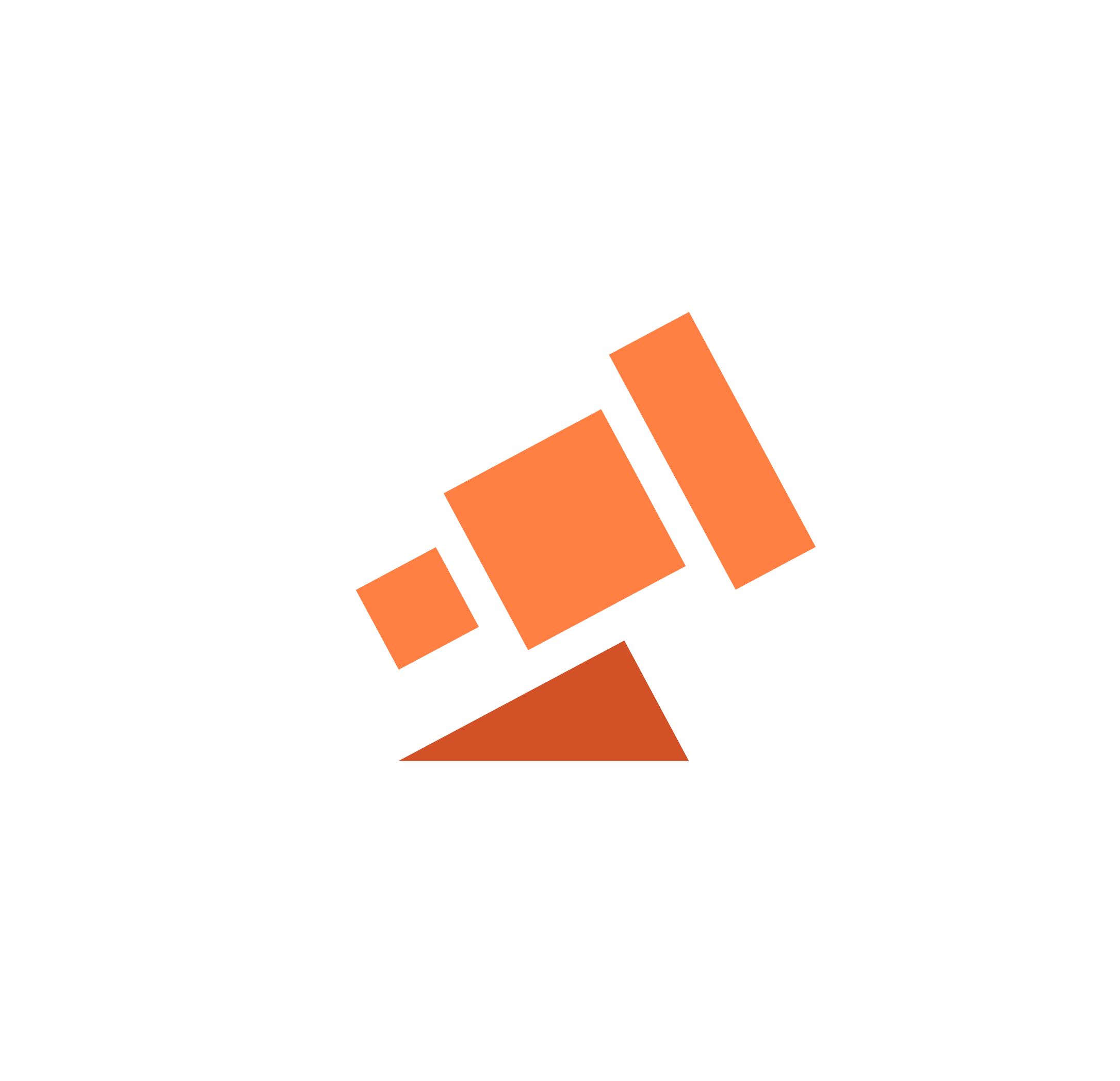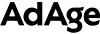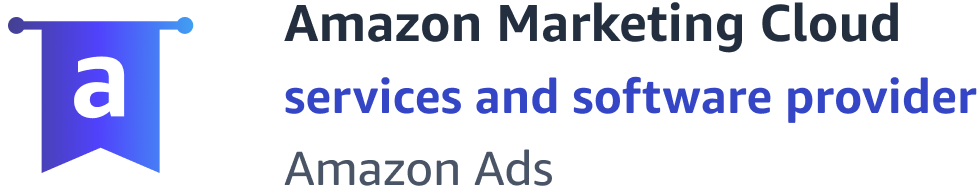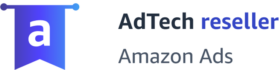Reading time: 1 minute
Are you planning on taking some time off? With the holiday season approaching fast, we have pulled together a quick checklist of Pacvue settings that you may want to set up now, so you don’t need to go into the platform (unless there’s an emergency) during your time off.
- Use Performance Change Notifications in the Home Dashboard to receive alerts for major changes in ACOS, Sales, or Clicks.
- Use Budget Manager Notifications to receive notifications if you are over or under delivering on your budget, or if Stop Overspend runs.
- Set up email notifications for your rules, so you can confirm they are running as intended. You can also send these notifications to a colleague to monitor for you.
- Use Budget Scheduling or the Budget Manager Calendar to ramp up budgets automatically during key drive periods like Black Friday, Cyber Monday, and Christmas.
Not using Pacvue yet? Keep your ad spend efficient and stay one step ahead of your competition with our complete software solution for eCommerce business. Optimize ad campaigns, sales, and the digital shelf in one place. Request a demo today!